Virtual meetings have become a necessary part of work, with teams often spread across the country and the globe. A great meeting is one in which you accomplish your objectives in the least amount of time, with the most engagement from your team.
The “Conference Call in Real Life” video went viral because it tapped into the extremely frustrating, and almost comical, situation we’ve all been in … wasting time trying to get connected.
I’ve been working remotely since 2010 and have spent over 10,000 hours leading and attending virtual meetings. Some great, but often they can be inefficient and lack inclusiveness.
Virtual work success is predicated on planning and intention, and this is especially true when it comes to virtual meetings. Here are some tips for successful virtual meetings.
Before the Meeting
- Pick your tech tools: Decide which software to use based on the meeting objective and where your team will be located.
- I prefer video conferencing software with screen sharing capability, like Webex. Visual cues are critical to reading your audience. Video allows you to see who’s in the meeting, experience their physical reaction to topics, and enable team members to more easily interject.
- For more collaborative work, consider adding something like ThinkTank or Box Notes for in-the-moment brainstorming or idea capture.
- Eliminate time wasters: You could win back 20 days per person per year of productivity, if you didn’t waste 10 minutes at the beginning of each meeting getting connected!*
- Test the tech tools in advance. If you or the team has never used the software before, hold a separate training session.
- Send materials in advance. “I can’t see the document!” Inevitably someone will say this, so avoid wasting time during the meeting by sending the deck out in advance (with page numbers!) so everyone can follow along.
- Always have a backup plan:
- Be prepared to pivot quickly when the tech tool you originally selected is not working. I usually write “Backup plan” on the invite and include a 1-866# so the info is already at our fingertips.
- Narrow the invite list:
- Reduce the risk of attendees multitasking by inviting the smallest group of the “right” people. The attendees will then be there for a specific purpose and will stay engaged.
- Special tips for hybrid meetings: Many virtual meetings include a large co-located group, plus some virtual participants. These types of meetings require a few special steps to enable inclusion.
- Buddy up: Assign remote team members a buddy in the room who is responsible for troubleshooting the tech, making space for the remote member to interject, or even taking photos of visual aids in the room.
- Establish a back channel: Decide how remote participants should communicate their needs with the team leader or their buddy during the meeting. Instant messages or texts usually work best.
During the Meeting
- Start 5 minutes early to test the tech and know if you need to pull the rip cord on your backup plan.
- Set expectations for how the meeting will run, including the agenda, the backup plan, use of video and use of the mute button.
- Have a mute button strategy: The mute button is your friend to keep out distracting background sounds (dog barking!), BUT it can put up an invisible barrier between you and your team. Keep your finger on the trigger to unmute yourself to be part of the meeting small talk, let your laughter be heard at a joke in the room, and to be able to jump in faster with your POV.
- Insist on video: Some people are reluctant to turn on their video. I make it a mandatory in my meetings to help with reading the audience and making a closer connection.
- Break the ice: Virtual meetings can make it difficult for even the most extroverted person to jump in. Start with an ice breaker to get everyone talking so they feel more comfortable speaking up about the actual meeting topic.
- Pregnant pause: Welcome dialogue and extend your pauses to let people to jump in, especially when there is a sound delay.
- Make it visual: Share your screen to get more engagement from the group on the content.
After the Meeting
- Send a recap: This helps keep everyone on the same page with what you agreed to and next steps.
- Get feedback: Ask about what went great and what can be better next time.
Check out my Virtual Work Insider website for more virtual work tips and information. I would love to hear any other tips you have for virtual meetings in the comments section below.
* = Assumes 50 percent of a 40-hour work week is spent in 1-hour virtual meetings for 49 weeks per year
 Go to homepage
Go to homepage